药品订单
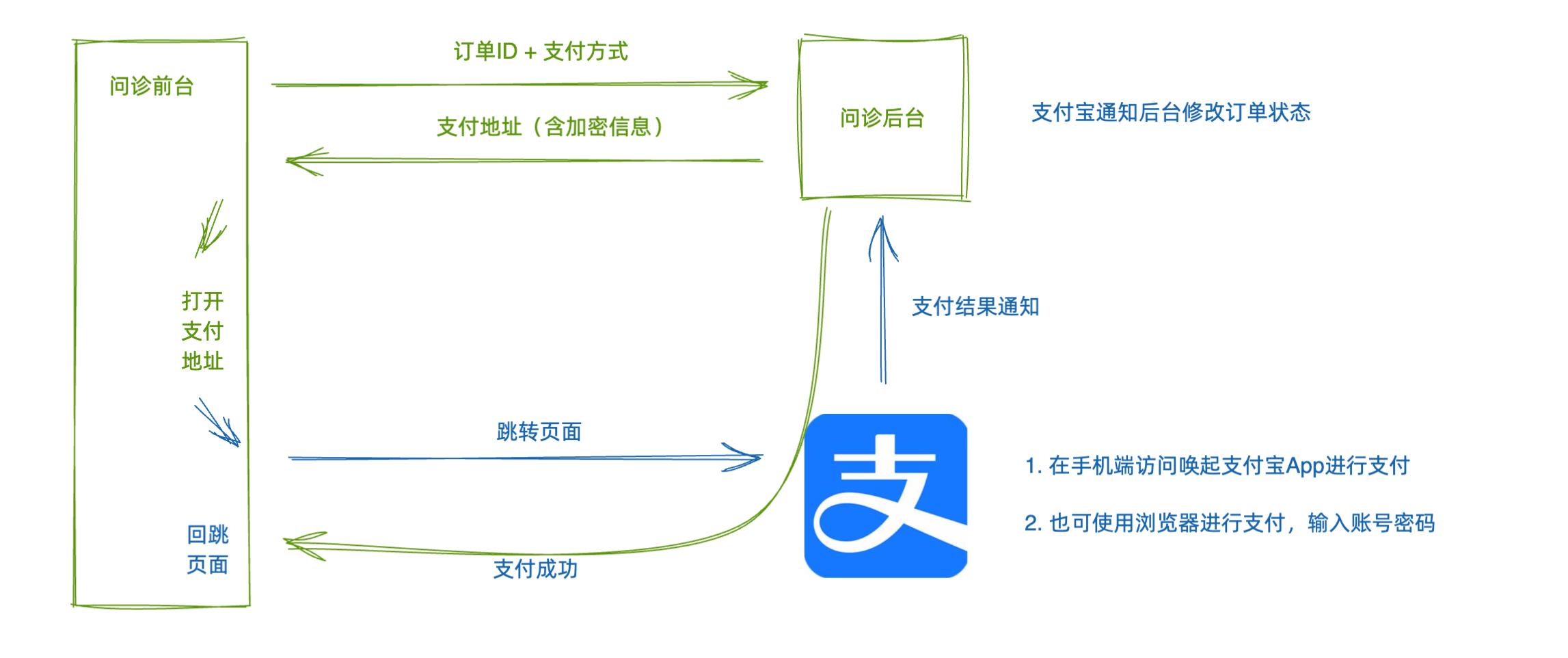
药品订单-支付页面

- 处方状态不同此按钮操作不同:
- 如果处方失效:提示即可
- 如果没付款且有订单ID,代表已经生成订单没付款:去订单详情付款
- 如果没付款且没订单ID:去预支付页面
代码:
1)跳转逻辑处理
ts
import { useRouter } from 'vue-router'
import { PrescriptionStatus } from '@/enums'
import { showToast } from 'vant'
// 点击处方的跳转
const router = useRouter()
const buy = (pre?: Prescription) => {
if (pre) {
if (pre.status === PrescriptionStatus.Invalid) return showToast('处方已失效')
if (pre.status === PrescriptionStatus.NotPayment && !pre.orderId)
return router.push(`/order/pay?id=${pre.id}`)
router.push(`/order/${pre.orderId}`)
}
}按钮事件绑定
html
<div class="foot"><span @click="buy(msg.prescription)">购买药品</span></div>2)路由与组件
ts
{
path: '/order/pay',
component: () => import('@/views/Order/OrderPay.vue'),
meta: { title: '药品支付' }
},vue
<script setup lang="ts"></script>
<template>
<div class="order-pay-page">
<cp-nav-bar title="药品支付" />
<div class="order-address">
<p class="area">
<van-icon name="location" />
<span>北京市昌平区</span>
</p>
<p class="detail">建材城西路金燕龙办公楼999号</p>
<p>李富贵 13211112222</p>
</div>
<div class="order-medical">
<div class="head">
<h3>优医药房</h3>
<small>优医质保 假一赔十</small>
</div>
<div class="item van-hairline--top" v-for="i in 2" :key="i">
<img class="img" src="@/assets/ad.png" alt="" />
<div class="info">
<p class="name">
<span>优赛明 维生素E乳</span>
<span>x1</span>
</p>
<p class="size">
<van-tag>处方药</van-tag>
<span>80ml</span>
</p>
<p class="price">¥25.00</p>
</div>
<div class="desc">用法用量:口服,每次1袋,每天3次,用药3天</div>
</div>
</div>
<div class="order-detail">
<van-cell-group>
<van-cell title="药品金额" value="¥50" />
<van-cell title="运费" value="¥4" />
<van-cell title="优惠券" value="-¥0" />
<van-cell title="实付款" value="¥54" class="price" />
</van-cell-group>
</div>
<div class="order-tip">
<p class="tip">
由于药品的特殊性,如非错发、漏发药品的情况,药品一经发出
不得退换,请核对药品信息无误后下单。
</p>
<van-checkbox>我已同意<a href="javascript:;">支付协议</a></van-checkbox>
</div>
<van-submit-bar
:price="50 * 100"
button-text="立即支付"
button-type="primary"
text-align="left"
></van-submit-bar>
</div>
</template>
<style lang="scss" scoped>
:deep(.van-nav-bar) {
background-color: var(--cp-primary);
.van-nav-bar__arrow,
.van-nav-bar__title {
color: #fff;
}
}
:deep(.van-cell) {
.van-cell__title {
font-size: 16px;
}
.van-cell__value {
font-size: 16px;
}
&.price {
.van-cell__value {
font-size: 18px;
color: var(--cp-price);
}
}
}
:deep(.van-submit-bar) {
box-shadow: 0 0 2px rgba(0, 0, 0, 0.1);
.van-button {
width: 200px;
}
}
.order-pay-page {
padding: 46px 0 65px;
}
.order-address {
padding: 15px 15px 0 15px;
background-color: #fff;
font-size: 13px;
.area {
color: var(--cp-tag);
margin-bottom: 5px;
.van-icon-location {
color: #ff7702;
font-size: 14px;
}
}
.detail {
font-size: 17px;
margin-bottom: 5px;
}
&::after {
content: '';
display: block;
height: 12px;
background-color: var(--cp-bg);
margin: 0 -15px;
margin-top: 15px;
}
}
.order-medical {
background-color: #fff;
padding: 0 15px;
.head {
display: flex;
height: 54px;
align-items: center;
> h3 {
font-size: 16px;
font-weight: normal;
}
> small {
font-size: 13px;
color: var(--cp-tag);
margin-left: 10px;
}
}
.item {
display: flex;
flex-wrap: wrap;
padding: 15px 0;
.img {
width: 80px;
height: 70px;
border-radius: 2px;
overflow: hidden;
}
.info {
padding-left: 15px;
width: 250px;
.name {
display: flex;
font-size: 15px;
margin-bottom: 5px;
> span:first-child {
width: 200px;
}
> span:last-child {
width: 50px;
text-align: right;
}
}
.size {
margin-bottom: 5px;
.van-tag {
background-color: var(--cp-primary);
vertical-align: middle;
}
span:not(.van-tag) {
margin-left: 10px;
color: var(--cp-tag);
vertical-align: middle;
}
}
.price {
font-size: 16px;
color: #eb5757;
}
}
.desc {
width: 100%;
background-color: var(--cp-bg);
border-radius: 4px;
margin-top: 10px;
padding: 4px 10px;
color: var(--cp-tip);
}
}
}
.order-tip {
padding: 0 15px;
display: flex;
flex-wrap: wrap;
justify-content: center;
margin-top: 10px;
.tip {
font-size: 12px;
color: var(--cp-tag);
width: 100%;
&::before {
content: '*';
color: var(--cp-price);
font-size: 14px;
}
margin-bottom: 30px;
}
.van-checkbox {
a {
color: var(--cp-primary);
}
}
}
</style>药品订单-药品支付页面
1)药品支付类型 types/order.d.ts
ts
import type { Medical } from './room'
export type OrderPre = {
/** 处方ID */
id: string
/** 优惠券ID */
couponId: string
/** 积分抵扣 */
pointDeduction: number
/** 优惠券抵扣 */
couponDeduction: number
/** 应付款 */
payment: number
/** 邮费 */
expressFee: number
/** 实付款 */
actualPayment: number
/** 药品订单 */
medicines: Medical[]
}
export type AddressItem = {
/** 地址ID */
id: string
/** 联系方式 */
mobile: string
/** 收件人 */
receiver: string
/** 省 */
province: string
/** 市 */
city: string
/** 区 */
county: string
/** 详细地址 */
addressDetail: string
/** 是否默认地址,0 不是 1 是 */
isDefault: 0 | 1
}2)API函数 services/order.ts
ts
import type { OrderPre,AddressItem } from '@/types/order'
import { request } from '@/utils/request'
// 查询药品订单预支付信息
export const getMedicalOrderPre = (params: { prescriptionId: string }) =>
request<OrderPre>('/patient/medicine/order/pre', 'GET', params)
// 获取收货地址列表
export const getAddressList = () => request<AddressItem[]>('/patient/order/address')3)渲染
vue
<script setup lang="ts">
import { getAddressList, getMedicalOrderPre } from '@/services/order'
import type { AddressItem, OrderPre } from '@/types/order'
import { onMounted, ref } from 'vue'
import { useRoute } from 'vue-router'
const route = useRoute()
// 预支付信息
const orderPre = ref<OrderPre>()
const loadOrderPre = async () => {
const res = await getMedicalOrderPre({
prescriptionId: route.query.id as string
})
orderPre.value = res.data
}
// 收货地址
const address = ref<AddressItem>()
const loadAddress = async () => {
const addRes = await getAddressList()
if (addRes.data.length) {
const defAddress = addRes.data.find((item) => item.isDefault === 0)
if (defAddress) address.value = defAddress
else address.value = addRes.data[0]
}
}
onMounted(async () => {
loadOrderPre()
loadAddress()
})
</script>
<template>
<div class="order-pay-page" v-if="orderPre && address">
<cp-nav-bar title="药品支付" />
<div class="order-address">
<p class="area">
<van-icon name="location" />
<span>{{ address.province + address.city + address.county }}</span>
</p>
<p class="detail">{{ address.addressDetail }}</p>
<p>
{{ address.receiver }}
{{ address.mobile.replace(/^(\d{3})\d+(\d{4})$/, '\$1****\$2') }}
</p>
</div>
<div class="order-medical">
<div class="head">
<h3>优医药房</h3>
<small>优医质保 假一赔十</small>
</div>
<div class="item van-hairline--top" v-for="med in orderPre.medicines" :key="med.id">
<img class="img" :src="med.avatar" alt="" />
<div class="info">
<p class="name">
<span>{{ med.name }}</span>
<span>x{{ med.quantity }}</span>
</p>
<p class="size">
<van-tag v-if="med.prescriptionFlag === 1">处方药</van-tag>
<span>{{ med.specs }}</span>
</p>
<p class="price">¥{{ med.amount }}</p>
</div>
<div class="desc">{{ med.usageDosag }}</div>
</div>
</div>
<div class="order-detail">
<van-cell-group>
<van-cell title="药品金额" :value="`¥${orderPre.payment}`" />
<van-cell title="运费" :value="`¥${orderPre.expressFee}`" />
<van-cell title="优惠券" :value="`-¥${orderPre.couponDeduction}`" />
<van-cell title="实付款" :value="`¥${orderPre.actualPayment}`" class="price" />
</van-cell-group>
</div>
<div class="order-tip">
<p class="tip">
由于药品的特殊性,如非错发、漏发药品的情况,药品一经发出
不得退换,请核对药品信息无误后下单。
</p>
<van-checkbox>我已同意<a href="javascript:;">支付协议</a></van-checkbox>
</div>
<van-submit-bar
:price="orderPre.actualPayment * 100"
button-text="立即支付"
button-type="primary"
text-align="left"
></van-submit-bar>
</div>
<div class="order-pay-page" v-else>
<cp-nav-bar title="药品支付" />
<van-skeleton title avatar row="2" style="margin-top: 15px" />
<van-skeleton title row="4" style="margin-top: 50px" />
<van-skeleton title row="4" style="margin-top: 50px" />
</div>
</template>药品订单-进行支付
1)生成药品订单API函数
ts
// 创建药品订单
export const createMedicalOrder = (data: {
id: string
addressId: string
couponId?: string
}) => request<{ id: string }>('/patient/medicine/order', 'POST', data)2)支付抽屉支持,设置回跳地址
diff
const props = defineProps<{
orderId: string
actualPayment: number
onClose?: () => void
show: boolean
+ payCallback: string
}>()diff
// 跳转支付
const pay = async () => {
if (paymentMethod.value === undefined) showToast('请选择支付方式')
showLoadingToast({ message: '跳转支付', duration: 0 })
const res = await getConsultOrderPayUrl({
orderId: props.orderId,
paymentMethod: paymentMethod.value,
+ payCallback: 'http://localhost:5173' + props.payCallback
})
window.location.href = res.data.payUrl
}- 生成订单,使用支付抽屉组件
ts
import { createMedicalOrder } from '@/services/order'ts
// 生成订单
const agree = ref(false)
const loading = ref(false)
const orderId = ref('')
const submit = async () => {
if (!agree.value) return showToast('请同意支付协议')
if (!address.value?.id) return showToast('请选择收货地址')
if (!orderPre.value?.id) return showToast('未找到处方')
// 没有生成订单ID
if (!orderId.value) {
try {
loading.value = true
const res = await createMedicalOrder({
id: orderPre.value?.id,
addressId: address.value?.id,
couponId: orderPre.value.couponId
})
orderId.value = res.data.id
loading.value = false
// 打开支付抽屉
show.value = true
} catch (e) {
loading.value = false
}
} else {
show.value = true
}
}
// 控制抽屉和弹窗
const show = ref(false)html
<cp-pay-sheet
v-model:show="show"
:orderId="orderId"
:actualPayment="orderPre.actualPayment"
payCallback="/order/pay/result"
/>药品订单-支付结果
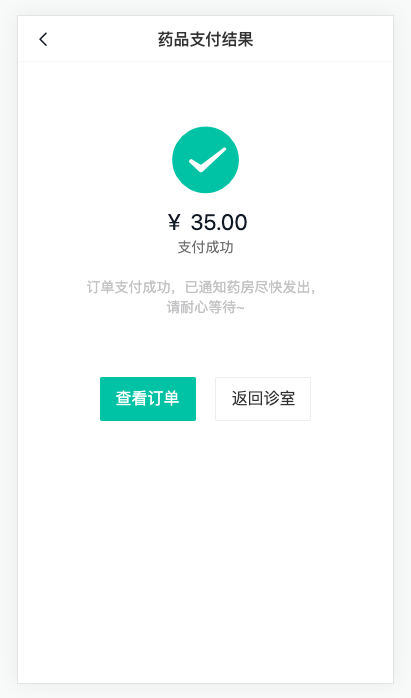
1)路由与组件
ts
{
path: '/order/pay/result',
component: () => import('@/views/Order/OrderPayResult.vue'),
meta: { title: '药品支付结果' }
}vue
<script setup lang="ts"></script>
<template>
<div class="order-pay-result-page">
<cp-nav-bar title="药品支付结果" />
<div class="result">
<van-icon name="clear" />
<p class="price">¥ 100.00</p>
<p class="status">支付失败</p>
<p class="tip">
订单支付失败,可以点击查看订单继续支付,如有疑问联系客服~
</p>
</div>
<div class="result">
<van-icon name="checked" />
<p class="price">¥ 100.00</p>
<p class="status">支付成功</p>
<p class="tip">订单支付成功,已通知药房尽快发出, 请耐心等待~</p>
</div>
<div class="btn">
<van-button type="primary" :to="`/order/10000`">查看订单</van-button>
<van-button :to="`/room?orderId=10000`">返回诊室</van-button>
</div>
</div>
</template>
<style lang="scss" scoped>
.order-pay-result-page {
padding-top: 46px;
.result {
display: flex;
flex-direction: column;
align-items: center;
.van-icon {
font-size: 75px;
margin-top: 60px;
}
.van-icon-clear {
color: var(--cp-price);
}
.van-icon-checked {
color: var(--cp-primary);
}
.price {
font-size: 22px;
margin-top: 10px;
}
.status {
color: var(--cp-text3);
}
.tip {
color: var(--cp-tip);
width: 240px;
text-align: center;
margin-top: 20px;
}
}
.btn {
margin-top: 60px;
display: flex;
justify-content: center;
.van-button--primary {
margin-right: 20px;
}
}
}
</style>2)展示信息
ts
type Address = Omit<AddressItem, 'isDefault'>
export type OrderDetail = {
/** 药品订单ID */
id: string
/** 药品订单编号 */
orderNo: string
/** 订单类型 */
type: number
/** 创建时间 */
createTime: string
/** 处方ID */
prescriptionId: string
/** 订单状态 */
status: OrderType
/** 订单状态说明 */
statusValue: string
/** 药品清单 */
medicines: Medical[]
/** 支付倒计时时间 */
countDown: number
/** 收货地址 */
addressInfo: Address
/** 物流信息 */
expressInfo: {
/** 物流最新位置 */
content: string
/** 物流最新时间 */
time: string
}
/** 支付时间 */
payTime: string
/** 支付方式 */
paymentMethod?: 0 | 1
/** 支付金额 */
payment: number
/** 积分抵扣 */
pointDeduction: number
/** 优惠券抵扣 */
couponDeduction: number
/** 邮费 */
expressFee: number
/** 实付金额 */
actualPayment: number
/** 问诊室ID */
roomId: string
}ts
// 获取药品订单详情
export const getMedicalOrderDetail = (id: string) =>
request<OrderDetail>(`/patient/medicine/order/detail/${id}`)vue
<script setup lang="ts">
import { OrderType } from '@/enums'
import { getMedicalOrderDetail } from '@/services/order'
import type { OrderDetail } from '@/types/order'
import { onMounted, ref } from 'vue'
import { useRoute } from 'vue-router'
const order = ref<OrderDetail>()
const route = useRoute()
onMounted(async () => {
const res = await getMedicalOrderDetail(route.query.orderId as string)
order.value = res.data
})
</script>
<template>
<div class="order-pay-result-page">
<cp-nav-bar title="药品支付结果" />
<div class="result" v-if="order?.status === OrderType.MedicinePay">
<van-icon name="clear" />
<p class="price">¥ {{ order?.actualPayment }}</p>
<p class="status">支付失败</p>
<p class="tip">订单支付失败,可以点击查看订单继续支付,如有疑问联系客服~</p>
</div>
<div class="result" v-else>
<van-icon name="checked" />
<p class="price">¥ {{ order?.actualPayment }}</p>
<p class="status">支付成功</p>
<p class="tip">订单支付成功,已通知药房尽快发出, 请耐心等待~</p>
</div>
<div class="btn">
<van-button type="primary" :to="`/order/${order?.id}`">查看订单</van-button>
<van-button :to="`/room?orderId=${order?.roomId}`">返回诊室</van-button>
</div>
</div>
</template>药品订单-订单详情

1)路由与组件
ts
{
path: '/order/:id',
component: () => import('@/views/Order/OrderDetail.vue'),
meta: { title: '药品订单详情' }
}vue
<script setup lang="ts"></script>
<template>
<div class="order-detail-page">
<cp-nav-bar title="药品订单详情" />
<div class="order-head">
<!-- <div class="address">
<p class="area">
<van-icon name="location" />
<span>北京市昌平区</span>
</p>
<p class="detail">建材城西路金燕龙办公楼999号</p>
<p>李富贵 13211112222</p>
</div> -->
<div class="card">
<div class="logistics">
<p>【东莞市】您的包裹已由物流公司揽收</p>
<p>2019-07-14 17:42:12</p>
</div>
<van-icon name="arrow" />
</div>
</div>
<div class="order-medical">
<div class="head">
<h3>优医药房</h3>
<small>优医质保 假一赔十</small>
</div>
<div class="item van-hairline--top" v-for="i in 2" :key="i">
<img class="img" src="@/assets/ad.png" alt="" />
<div class="info">
<p class="name">
<span>优赛明 维生素E乳</span>
<span>x1</span>
</p>
<p class="size">
<van-tag>处方药</van-tag>
<span>80ml</span>
</p>
<p class="price">¥25.00</p>
</div>
<div class="desc">用法用量:口服,每次1袋,每天3次,用药3天</div>
</div>
</div>
<div class="order-detail">
<van-cell-group>
<van-cell title="药品金额" value="¥50.00" />
<van-cell title="运费" value="¥4.00" />
<van-cell title="优惠券" value="-¥0.00" />
<van-cell title="实付款" value="¥54.00" class="price" />
<van-cell title="订单编号" value="202201127465" />
<van-cell title="创建时间" value="2022-01-23 09:23:46" />
<van-cell title="支付时间" value="2022-01-23 09:23:46" />
<van-cell title="支付方式" value="支付宝支付" />
</van-cell-group>
</div>
<!-- 已取消 -->
<!-- <van-action-bar>
<van-action-bar-icon icon="delete-o" text="删除" />
<van-action-bar-button type="primary" text="沟通记录" />
</van-action-bar> -->
<!-- 待收货 -->
<van-action-bar>
<van-action-bar-button type="primary" text="确认收货" />
</van-action-bar>
<!-- 待发货 -->
<!-- <van-action-bar>
<van-action-bar-button type="primary" text="提醒发货" />
</van-action-bar> -->
<!-- 待支付 -->
<!-- <van-action-bar>
<p class="price">需要支付:<span>¥60</span></p>
<van-action-bar-button color="#bbb" text="取消订单" />
<van-action-bar-button type="primary" text="继续支付" />
</van-action-bar> -->
<!-- 已完成 -->
<!-- <van-action-bar>
<van-action-bar-icon icon="delete-o" text="删除" />
<van-action-bar-button type="primary" text="再次购买" />
</van-action-bar> -->
</div>
</template>
<style lang="scss" scoped>
.order-detail-page {
padding-top: 46px;
padding-bottom: 65px;
}
.address {
padding: 15px;
background-color: #fff;
font-size: 13px;
position: relative;
box-shadow: 0px 0px 22px 0px rgba(229, 229, 229, 0.5);
border-radius: 8px;
.area {
color: var(--cp-tag);
margin-bottom: 5px;
.van-icon-location {
color: #ff7702;
font-size: 14px;
}
}
.detail {
font-size: 17px;
margin-bottom: 5px;
}
}
.order-head {
position: relative;
padding: 15px;
&::before {
content: '';
position: absolute;
left: 0;
top: 0;
width: 100%;
height: 80px;
background: linear-gradient(180deg, rgba(44, 181, 165, 0), rgba(44, 181, 165, 0.2));
border-bottom-left-radius: 150px 20px;
border-bottom-right-radius: 150px 20px;
}
.card {
height: 74px;
background-color: #fff;
border-radius: 8px;
position: relative;
display: flex;
align-items: center;
padding: 0 15px;
box-shadow: 0px 0px 22px 0px rgba(229, 229, 229, 0.5);
.logistics {
flex: 1;
p {
&:first-child {
color: var(--cp-primary);
}
&:last-child {
color: var(--cp-tag);
font-size: 13px;
margin-top: 5px;
}
}
}
.van-icon {
color: var(--cp-tip);
}
}
}
:deep(.van-cell) {
.van-cell__title {
font-size: 14px;
flex: none;
width: 100px;
}
.van-cell__value {
font-size: 14px;
}
&.price {
.van-cell__value {
font-size: 18px;
color: var(--cp-price);
}
}
}
.order-medical {
background-color: #fff;
padding: 0 15px;
.head {
display: flex;
height: 54px;
align-items: center;
> h3 {
font-size: 16px;
font-weight: normal;
}
> small {
font-size: 13px;
color: var(--cp-tag);
margin-left: 10px;
}
}
.item {
display: flex;
flex-wrap: wrap;
padding: 15px 0;
.img {
width: 80px;
height: 70px;
border-radius: 2px;
overflow: hidden;
}
.info {
padding-left: 15px;
width: 250px;
.name {
display: flex;
font-size: 15px;
margin-bottom: 5px;
> span:first-child {
width: 200px;
}
> span:last-child {
width: 50px;
text-align: right;
}
}
.size {
margin-bottom: 5px;
.van-tag {
background-color: var(--cp-primary);
vertical-align: middle;
}
span:not(.van-tag) {
margin-left: 10px;
color: var(--cp-tag);
vertical-align: middle;
}
}
.price {
font-size: 16px;
color: #eb5757;
}
}
.desc {
width: 100%;
background-color: var(--cp-bg);
border-radius: 4px;
margin-top: 10px;
padding: 4px 10px;
color: var(--cp-tip);
}
}
}
.van-action-bar {
padding: 0 10px;
box-shadow: 0 0 2px rgba(0, 0, 0, 0.1);
.price {
padding: 0 10px;
> span {
font-size: 18px;
color: var(--cp-price);
}
}
}
</style>2)抽取药品组件
vue
<script setup lang="ts">
import type { Medical } from '@/types/room'
const { medicines = [] } = defineProps<{ medicines?: Medical[] }>()
</script>
<template>
<div class="order-medical">
<div class="head">
<h3>优医药房</h3>
<small>优医质保 假一赔十</small>
</div>
<div class="item van-hairline--top" v-for="med in medicines" :key="med.id">
<img class="img" :src="med.avatar" alt="" />
<div class="info">
<p class="name">
<span>{{ med.name }}</span>
<span>x{{ med.quantity }}</span>
</p>
<p class="size">
<van-tag v-if="med.prescriptionFlag === 1">处方药</van-tag>
<span>{{ med.specs }}</span>
</p>
<p class="price">¥{{ med.amount }}</p>
</div>
<div class="desc" v-if="med.usageDosag">{{ med.usageDosag }}</div>
</div>
</div>
</template>
<style lang="scss" scoped>
.order-medical {
background-color: #fff;
padding: 0 15px;
.head {
display: flex;
height: 54px;
align-items: center;
> h3 {
font-size: 16px;
font-weight: normal;
}
> small {
font-size: 13px;
color: var(--cp-tag);
margin-left: 10px;
}
}
.item {
display: flex;
flex-wrap: wrap;
padding: 15px 0;
.img {
width: 80px;
height: 70px;
border-radius: 2px;
overflow: hidden;
}
.info {
padding-left: 15px;
width: 250px;
.name {
display: flex;
font-size: 15px;
margin-bottom: 5px;
> span:first-child {
width: 200px;
}
> span:last-child {
width: 50px;
text-align: right;
}
}
.size {
margin-bottom: 5px;
.van-tag {
background-color: var(--cp-primary);
vertical-align: middle;
}
span:not(.van-tag) {
margin-left: 10px;
color: var(--cp-tag);
vertical-align: middle;
}
}
.price {
font-size: 16px;
color: #eb5757;
}
}
.desc {
width: 100%;
background-color: var(--cp-bg);
border-radius: 4px;
margin-top: 10px;
padding: 4px 10px;
color: var(--cp-tip);
}
}
}
</style>3)获取订单详情数据composable封装
ts
import { getMedicalOrderDetail } from '@/services/order'
import type { OrderDetail } from '@/types/order'
import { onMounted, ref } from 'vue'
export const useOrderDetail = (id: string) => {
const loading = ref(false)
const order = ref<OrderDetail>()
onMounted(async () => {
loading.value = true
try {
const res = await getMedicalOrderDetail(id)
order.value = res.data
} finally {
loading.value = false
}
})
return { order, loading }
}4)获取信息且渲染
vue
<script setup lang="ts">
import { useOrderDetail } from '@/composables'
import { OrderType } from '@/enums'
import { useRoute } from 'vue-router'
import OrderMedical from './components/OrderMedical.vue'
const route = useRoute()
const { order } = useOrderDetail(route.params.id as string)
</script>
<template>
<div class="order-detail-page" v-if="order">
<cp-nav-bar :title="'药品订单-' + order.statusValue" />
<div class="order-head">
<div
class="address"
v-if="
order.status === OrderType.MedicineCancel ||
order.status === OrderType.MedicinePay ||
order.status === OrderType.MedicineSend
"
>
<p class="area">
<van-icon name="location" />
<span>{{
order.addressInfo.province +
order.addressInfo.city +
order.addressInfo.county
}}</span>
</p>
<p class="detail">{{ order.addressInfo.addressDetail }}</p>
<p>
{{ order.addressInfo.receiver }}
{{
order.addressInfo.mobile.replace(/^(\d{3})\d+(\d{4})$/, '$1****$2')
}}
</p>
</div>
<div
class="card"
v-else
@click="$router.push(`/order/logistics/${order?.id}`)"
>
<div class="logistics">
<p>{{ order.expressInfo.content }}</p>
<p>{{ order.expressInfo.time }}</p>
</div>
<van-icon name="arrow" />
</div>
</div>
<order-medical :medicines="order?.medicines" />
<div class="order-detail">
<van-cell-group>
<van-cell title="药品金额" :value="`¥${order.payment}`" />
<van-cell title="运费" :value="`¥${order.expressFee}`" />
<van-cell title="优惠券" :value="`-¥${order.couponDeduction}`" />
<van-cell
title="实付款"
:value="`¥${order.actualPayment}`"
class="price"
/>
<van-cell title="订单编号" :value="order.orderNo" />
<van-cell title="创建时间" :value="order.createTime" />
<template
v-if="
order.status === OrderType.MedicineSend ||
order.status === OrderType.MedicineTake ||
order.status === OrderType.MedicineComplete
"
>
<van-cell title="支付时间" :value="order.payTime" />
<van-cell
title="支付方式"
:value="order.paymentMethod === 0 ? '微信' : '支付宝'"
/>
</template>
</van-cell-group>
</div>
<!-- 已取消 -->
<van-action-bar v-if="order.status === OrderType.MedicineCancel">
<van-action-bar-icon icon="delete-o" text="删除" />
<van-action-bar-button type="primary" text="沟通记录" />
</van-action-bar>
<!-- 待收货 -->
<van-action-bar v-if="order.status === OrderType.MedicineTake">
<van-action-bar-button type="primary" text="确认收货" />
</van-action-bar>
<!-- 待发货 -->
<van-action-bar v-if="order.status === OrderType.MedicineSend">
<van-action-bar-button type="primary" text="提醒发货" />
</van-action-bar>
<!-- 待支付 -->
<van-action-bar v-if="order.status === OrderType.MedicinePay">
<p class="price">
需要支付:<span>¥ {{ order.actualPayment }}</span>
</p>
<van-action-bar-button color="#bbb" text="取消问诊" />
<van-action-bar-button type="primary" text="继续支付" />
</van-action-bar>
<!-- 已完成 -->
<van-action-bar v-if="order.status === OrderType.MedicineComplete">
<van-action-bar-icon icon="delete-o" text="删除" />
<van-action-bar-button type="primary" text="再次购买" />
</van-action-bar>
</div>
</template>
<style lang="scss" scoped>
.order-detail-page {
padding-top: 46px;
padding-bottom: 65px;
}
.address {
padding: 15px;
background-color: #fff;
font-size: 13px;
position: relative;
box-shadow: 0px 0px 22px 0px rgba(229, 229, 229, 0.5);
border-radius: 8px;
.area {
color: var(--cp-tag);
margin-bottom: 5px;
.van-icon-location {
color: #ff7702;
font-size: 14px;
}
}
.detail {
font-size: 17px;
margin-bottom: 5px;
}
}
.order-head {
position: relative;
padding: 15px;
&::before {
content: '';
position: absolute;
left: 0;
top: 0;
width: 100%;
height: 80px;
background: linear-gradient(
180deg,
rgba(44, 181, 165, 0),
rgba(44, 181, 165, 0.2)
);
border-bottom-left-radius: 150px 20px;
border-bottom-right-radius: 150px 20px;
}
.card {
height: 74px;
background-color: #fff;
border-radius: 8px;
position: relative;
display: flex;
align-items: center;
padding: 0 15px;
box-shadow: 0px 0px 22px 0px rgba(229, 229, 229, 0.5);
.logistics {
flex: 1;
p {
&:first-child {
color: var(--cp-primary);
}
&:last-child {
color: var(--cp-tag);
font-size: 13px;
margin-top: 5px;
}
}
}
.van-icon {
color: var(--cp-tip);
}
}
}
:deep(.van-cell) {
.van-cell__title {
font-size: 14px;
flex: none;
width: 100px;
}
.van-cell__value {
font-size: 14px;
}
&.price {
.van-cell__value {
font-size: 18px;
color: var(--cp-price);
}
}
}
.order-medical {
background-color: #fff;
padding: 0 15px;
.head {
display: flex;
height: 54px;
align-items: center;
> h3 {
font-size: 16px;
font-weight: normal;
}
> small {
font-size: 13px;
color: var(--cp-tag);
margin-left: 10px;
}
}
.item {
display: flex;
flex-wrap: wrap;
padding: 15px 0;
.img {
width: 80px;
height: 70px;
border-radius: 2px;
overflow: hidden;
}
.info {
padding-left: 15px;
width: 250px;
.name {
display: flex;
font-size: 15px;
margin-bottom: 5px;
> span:first-child {
width: 200px;
}
> span:last-child {
width: 50px;
text-align: right;
}
}
.size {
margin-bottom: 5px;
.van-tag {
background-color: var(--cp-primary);
vertical-align: middle;
}
span:not(.van-tag) {
margin-left: 10px;
color: var(--cp-tag);
vertical-align: middle;
}
}
.price {
font-size: 16px;
color: #eb5757;
}
}
.desc {
width: 100%;
background-color: var(--cp-bg);
border-radius: 4px;
margin-top: 10px;
padding: 4px 10px;
color: var(--cp-tip);
}
}
}
.van-action-bar {
padding: 0 10px;
box-shadow: 0 0 2px rgba(0, 0, 0, 0.1);
.price {
padding: 0 10px;
> span {
font-size: 18px;
color: var(--cp-price);
}
}
}
</style>药品订单-物流详情
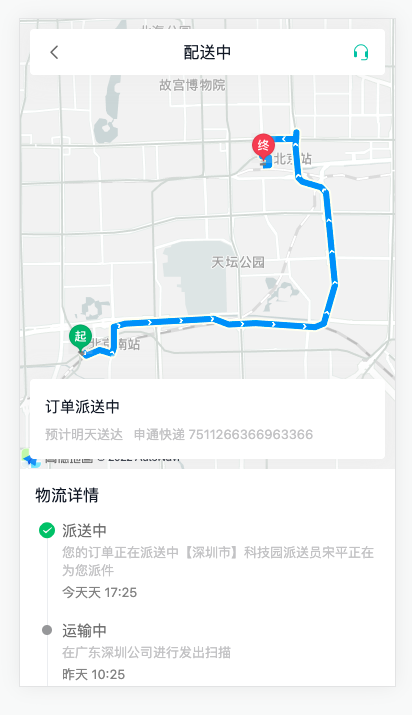
1)路由与组件
ts
{
path: '/order/logistics/:id',
component: () => import('@/views/Order/OrderLogistics.vue'),
meta: { title: '物流详情' }
}vue
<script setup lang="ts"></script>
<template>
<div class="order-logistics-page">
<div id="map">
<div class="title">
<van-icon name="arrow-left" @click="$router.back()" />
<span>配送中</span>
<van-icon name="service" />
</div>
<div class="current">
<p class="status">订单派送中 预计明天送达</p>
<p class="predict">
<span>申通快递</span>
<span>7511266366963366</span>
</p>
</div>
</div>
<div class="logistics">
<p class="title">物流详情</p>
<van-steps direction="vertical" :active="0">
<van-step>
<p class="status">派送中</p>
<p class="content">您的订单正在派送中【深圳市】科技园派送员宋平正在为您派件</p>
<p class="time">今天天 17:25</p>
</van-step>
<van-step v-for="i in 5" :key="i">
<p class="status">运输中</p>
<p class="content">在广东深圳公司进行发出扫描</p>
<p class="time">昨天 10:25</p>
</van-step>
<van-step>
<p class="status">已发货</p>
<p class="content">卖家已发货</p>
<p class="time">2022-08-20 10:25</p>
</van-step>
</van-steps>
</div>
</div>
</template>
<style lang="scss" scoped>
.order-logistics-page {
--van-step-icon-size: 18px;
--van-step-circle-size: 10px;
}
#map {
height: 450px;
background-color: var(--cp-bg);
overflow: hidden;
position: relative;
.title {
background-color: #fff;
height: 46px;
width: 355px;
border-radius: 4px;
display: flex;
align-items: center;
padding: 0 15px;
font-size: 16px;
position: absolute;
left: 10px;
top: 10px;
box-sizing: border-box;
box-shadow: 0px 0px 22px 0px rgba(229, 229, 229, 0.5);
z-index: 999;
> span {
flex: 1;
text-align: center;
}
.van-icon {
font-size: 18px;
color: #666;
&:last-child {
color: var(--cp-primary);
}
}
}
.current {
height: 80px;
border-radius: 4px;
background-color: #fff;
height: 80px;
width: 355px;
box-sizing: border-box;
padding: 15px;
position: absolute;
left: 10px;
bottom: 10px;
box-shadow: 0px 0px 22px 0px rgba(229, 229, 229, 0.5);
z-index: 999;
.status {
font-size: 15px;
line-height: 26px;
}
.predict {
color: var(--cp-tip);
font-size: 13px;
margin-top: 5px;
> span {
padding-right: 10px;
}
}
}
}
.logistics {
padding: 0 10px 20px;
.title {
font-size: 16px;
padding: 15px 5px 5px;
}
.van-steps {
:deep(.van-step) {
&::after {
display: none;
}
}
.status {
font-size: 15px;
color: var(--cp-text3);
margin-bottom: 4px;
}
.content {
font-size: 13px;
color: var(--cp-tip);
margin-bottom: 4px;
}
.time {
font-size: 13px;
color: var(--cp-tag);
}
}
}
</style>2)相关类型声明
enums/index.ts
ts
export enum ExpressStatus {
/** 已发货 */
Delivered = 1,
/** 已揽件 */
Received = 2,
/** 运输中 */
Transit = 3,
/** 派送中 */
Delivery = 4,
/** 已签收 */
Signed = 5
}types/order.d.ts
ts
export type Express = {
/** 物流信息ID */
id: string
/** 物流内容 */
content: string
/** 创建时间 */
createTime: string
/** 物流状态 */
status: ExpressStatus
/** 状态文章 */
statusValue: string
}
export type Location = {
/** 经度 */
longitude: string
/** 纬度 */
latitude: string
}
export type Logistics = {
/** 预计送达时间 */
estimatedTime: string
/** 物流公司名称 */
name: string
/** 物流编号 */
awbNo: string
/** 最新物流状态 */
status: ExpressStatus
/** 最新物流状态文字 */
statusValue: string
/** 物流信息数组 */
list: Express[]
/** 轨迹信息数组 */
logisticsInfo: Location[]
/** 当前运输位置 */
currentLocationInfo: Location
}3)获取物流详情API函数 services/order.ts
ts
// 获取药品订单物流信息
export const getMedicalOrderLogistics = (id: string) =>
request<Logistics>(`/patient/order/${id}/logistics`)4)获取数据且渲染
vue
<script setup lang="ts">
import { getMedicalOrderLogistics } from '@/services/order'
import type { Logistics } from '@/types/order'
import { onMounted, ref } from 'vue'
import { useRoute } from 'vue-router'
// 获取物流信息
const logistics = ref<Logistics>()
const route = useRoute()
onMounted(async () => {
const res = await getMedicalOrderLogistics(route.params.id as string)
logistics.value = res.data
})
</script>
<template>
<div class="order-logistics-page">
<div id="map">
<div class="title">
<van-icon name="arrow-left" @click="$router.back()" />
<span>{{ logistics?.statusValue }}</span>
<van-icon name="service" />
</div>
<div class="current">
<p class="status">{{ logistics?.statusValue }} 预计{{ logistics?.estimatedTime }}送达</p>
<p class="predict">
<span>{{ logistics?.name }}</span>
<span>{{ logistics?.awbNo }}</span>
</p>
</div>
</div>
<div class="logistics">
<p class="title">物流详情</p>
<van-steps direction="vertical" :active="0">
<van-step v-for="item in logistics?.list" :key="item.id">
<p class="status">{{ item.statusValue }}</p>
<p class="content">{{ item.content }}</p>
<p class="time">{{ item.createTime }}</p>
</van-step>
</van-steps>
</div>
</div>
</template>药品订单-高德地图-初始化
参考文档
步骤:
- 准备工作 https://lbs.amap.com/api/jsapi-v2/guide/abc/prepare
- Vue中使用 https://lbs.amap.com/api/jsapi-v2/guide/webcli/map-vue1
代码:
注册&认证完毕===>创建web应用====>得到
key和jscodekey4eed3d61125c8b9c168fc22414aaef7ejscode415e917da833efcf2d5b69f4d821784b
在vue3中使用
a. 安装
bash
pnpm add @amap/amap-jsapi-loaderb. 配置 securityJsCode
ts
window._AMapSecurityConfig = {
securityJsCode: '415e917da833efcf2d5b69f4d821784b'
}c. 扩展 Window 的类型 types/global.d.ts
ts
interface Window {
_AMapSecurityConfig: {
securityJsCode: string
}
}d. 加载高德地图需要的资源,组件初始化的时候
ts
import AMapLoader from '@amap/amap-jsapi-loader'ts
onMounted(async () => {
// ... 省略 ...
AMapLoader.load({
key: '4eed3d61125c8b9c168fc22414aaef7e',
version: '2.0'
}).then((AMap) => {
// 使用 Amap 初始化地图
})
})ts
const map = new AMap.Map('map', {
mapStyle: 'amap://styles/whitesmoke',
zoom: 12
})药品订单-高德地图-物流轨迹
步骤:
- 绘制轨迹
- 关闭默认覆盖物
- 绘制位置
代码:
1)绘制路径 map 绘制到哪个地图上,showTraffic 是否先道路情况 参考示例 2)关闭 marker 标记,自定义 marker 标记 参考文档
ts
AMap.plugin('AMap.Driving', function () {
const driving = new AMap.Driving({
map: map,
showTraffic: false,
hideMarkers: true
})
if (
logistics.value?.logisticsInfo &&
logistics.value.logisticsInfo.length >= 2
) {
const list = [...logistics.value.logisticsInfo]
// 起点
const start = list.shift()
// 终点
const end = list.pop()
driving.search(
[start?.longitude, start?.latitude],
[end?.longitude, end?.latitude],
{ waypoints: list.map((item) => [item.longitude, item.latitude]) },
() => {
// 规划完毕
}
)
}
})药品订单-高德地图-绘制标记
ts
if (
logistics.value?.logisticsInfo &&
logistics.value.logisticsInfo.length >= 2
) {
const list = [...logistics.value.logisticsInfo]
// 创建标记函数
const getMarker = (
point: Location,
image: string,
width = 25,
height = 30
) => {
const icon = new AMap.Icon({
size: new AMap.Size(width, height),
image,
imageSize: new AMap.Size(width, height)
})
const marker = new AMap.Marker({
position: [point?.longitude, point?.latitude],
icon: icon,
offset: new AMap.Pixel(-width / 2, -height)
})
return marker
}
// 起点
const start = list.shift()
const startMarker = getMarker(start!, startImg)
map.add(startMarker)
// 终点
const end = list.pop()
const endMarker = getMarker(end!, endImg)
map.add(endMarker)
driving.search(
[start?.longitude, start?.latitude],
[end?.longitude, end?.latitude],
{ waypoints: list.map((item) => [item.longitude, item.latitude]) },
() => {
// 规划完毕
// 运输位置
const curr = logistics.value?.currentLocationInfo
const currMarker = getMarker(curr!, carImg, 33, 20)
map.add(currMarker)
// 3s后定位当中间进行缩放
setTimeout(() => {
map.setFitView([currMarker])
map.setZoom(10)
}, 3000)
}
)
}